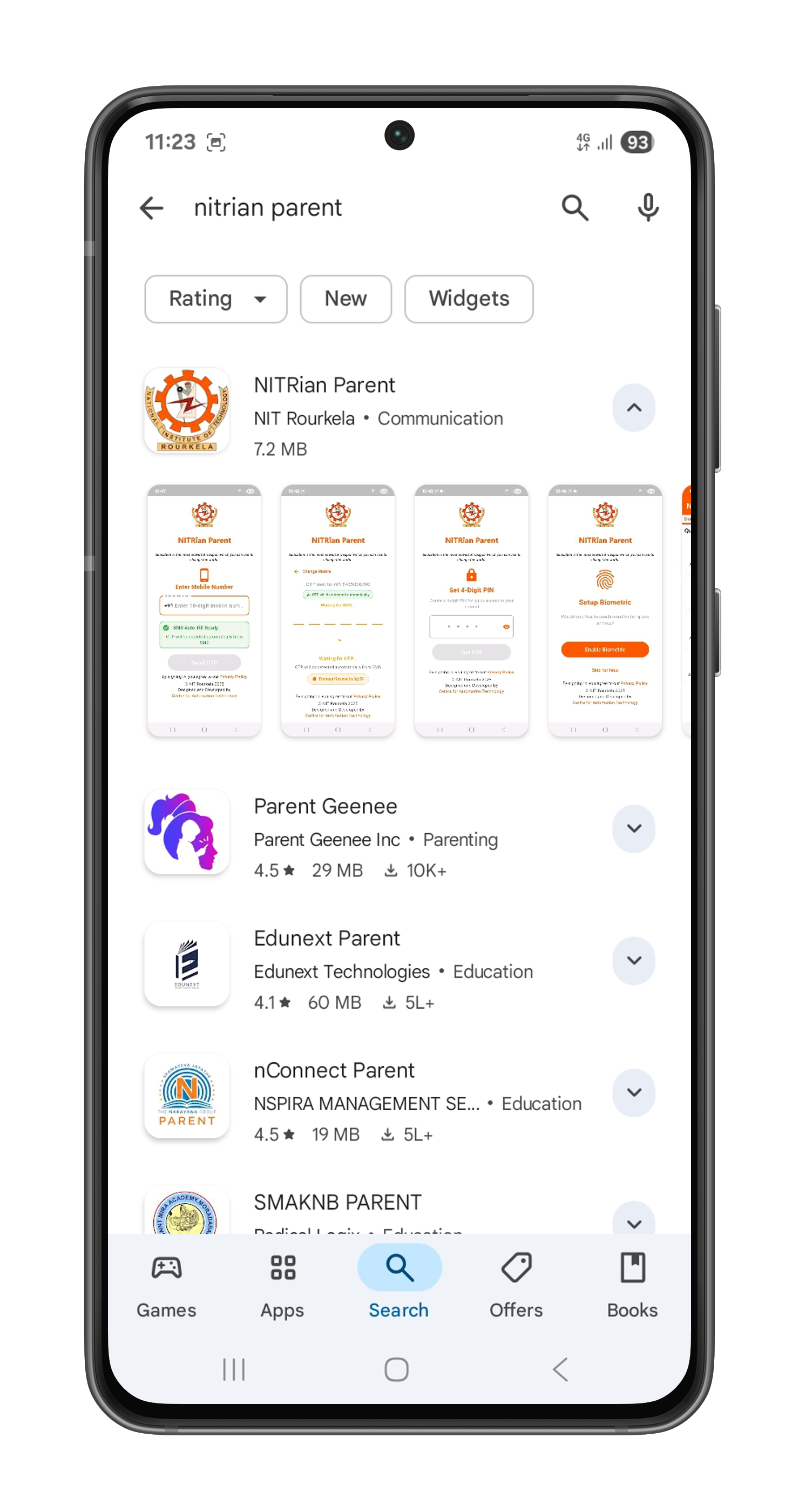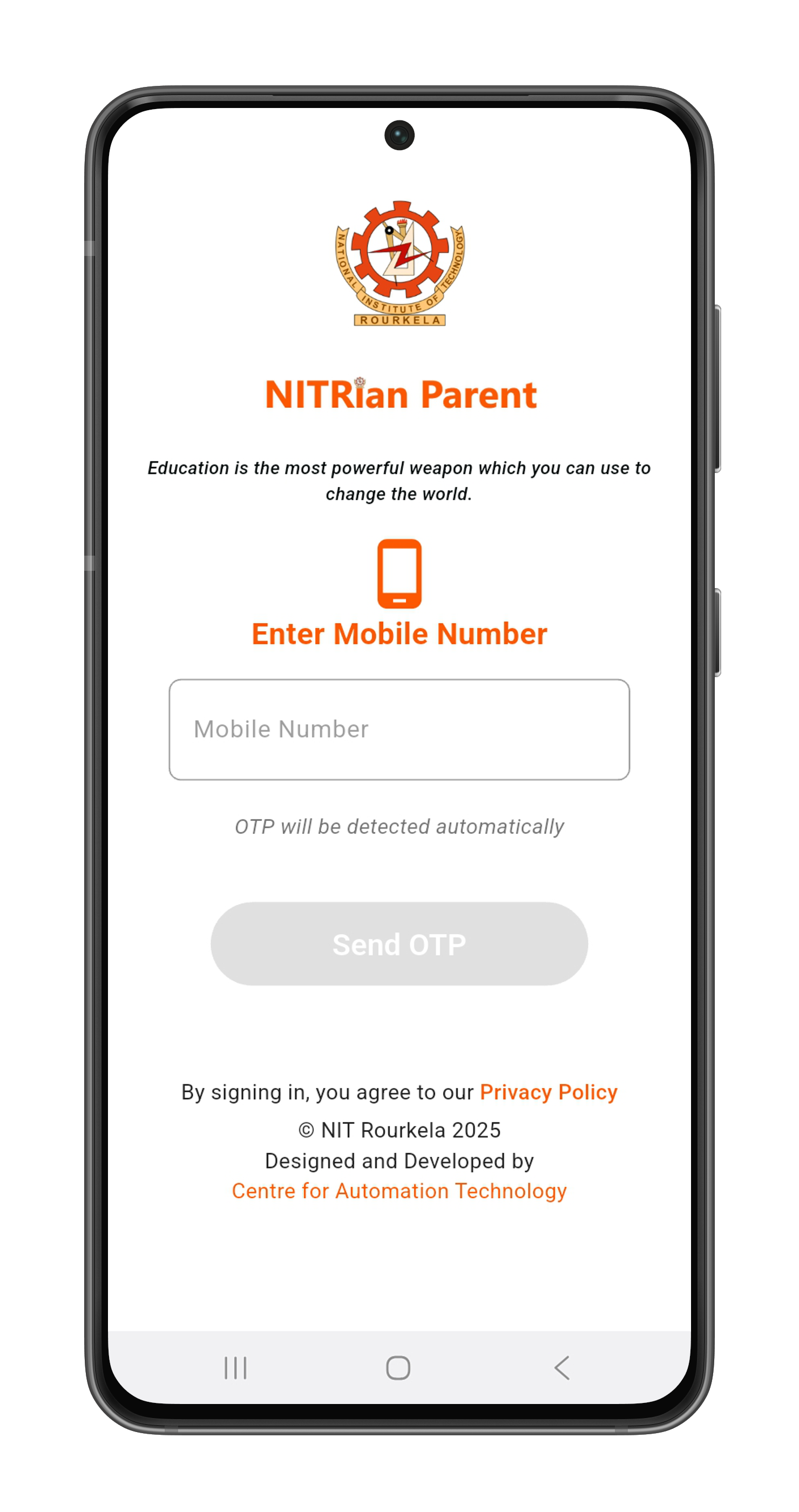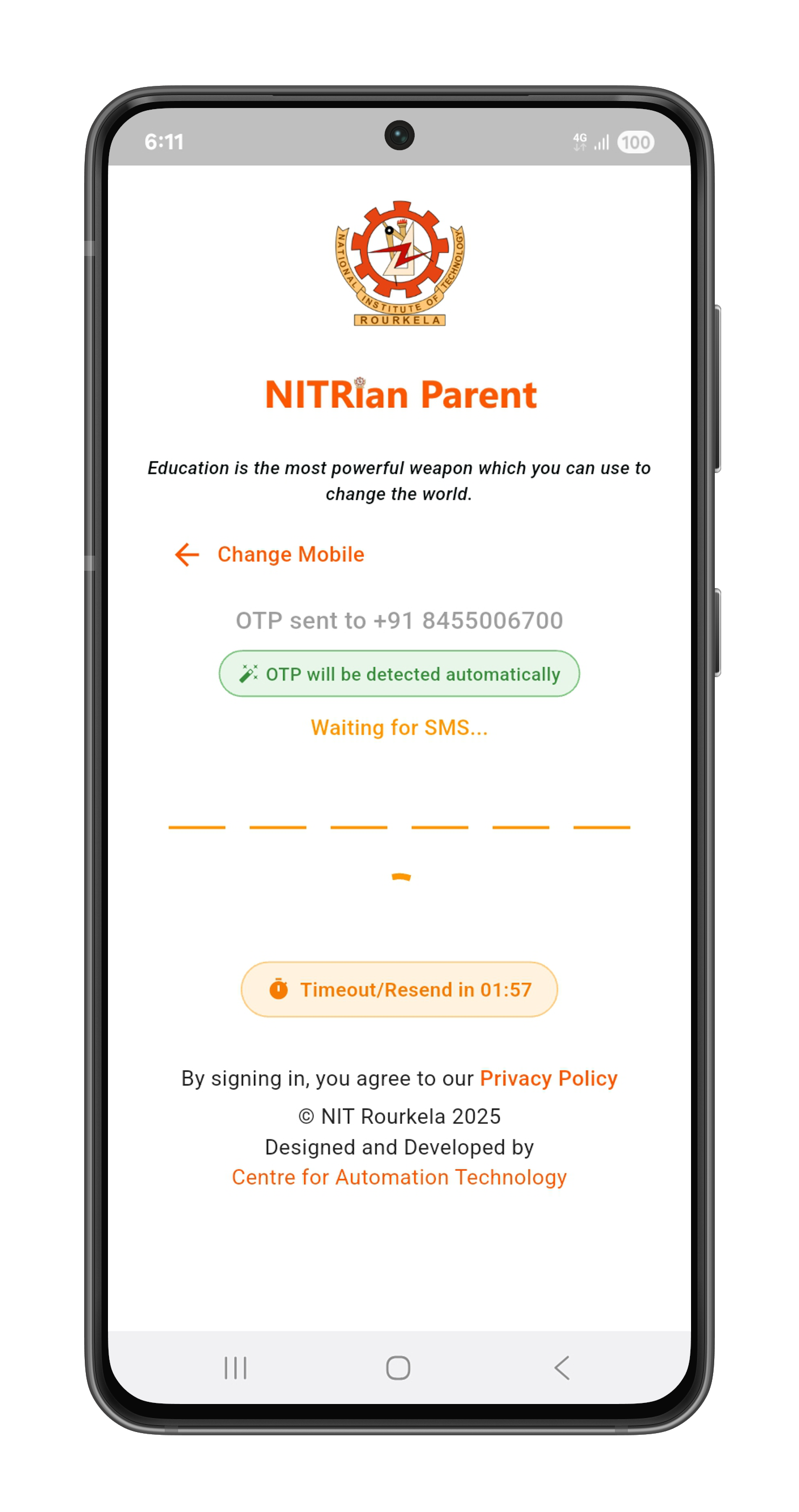Welcome to NIT Rourkela Parents Portal!
We are pleased to invite all parents to the NITRian Parents Family and be a part of your ward's academic
journey at NIT Rourkela. As a parent, your involvement plays a vital role in monitoring and supporting your ward’s academic progress.
To facilitate this, we encourage you to: Download the NITRian Parent App, or Visit the NITRian Parent Website.
Through these platforms, you can stay updated on your ward's academic activities and overall development during their time at NIT Rourkela.
Stay connected. Stay informed.
Together, let’s support their success!
Developed by: Center for Automation Technology, NIT Rourkela.
Important Information for NITRian Parent App Users
1. App Access After Admission: Parents can log in to the NITRianParent app starting the day after admission. Student data will be available for viewing from then on.
2. Switching Devices: If you change your phone, log out from the old device using the Device Logout option in the app before installing it on the new device.
3. Updating Mobile Number: If your registered mobile number changes, please contact the Academic Office to update your contact details.
4. iOS App Availability: The iOS version of the app is currently under development. You will receive notifications via SMS and email once it is released.
5. Support Contact: For any issues or assistance, please contact: cat@nitrkl.ac.in
How to Set Up the NITRian Parent App:
Step 1: Download and install the NITRianParent app from the Google Play Store.
Step 2: Make sure the registered mobile number is active on the same phone where the app is installed.
Step 3: Your mobile number will be automatically verified via OTP (One-Time Password).
Step 4: Set a 4-digit PIN or enable biometric authentication (like fingerprint) for quick and secure access.
Step 5: You're all set! Explore a wide range of student academic options directly through the app.